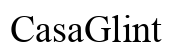Introduction
Choosing the best laptop for Twitch streaming in 2024 involves understanding the latest technology and features that can enhance your streaming experience. As a streamer, you require a machine that provides seamless broadcast quality without any lag. This blog will guide you through essential features to look for and present the top choices for streaming.
We will also explore some budget-friendly options that are perfect for those starting their streaming journey. Let’s dive into the critical aspects that make a laptop suitable for Twitch streaming and review the top models available this year.

Key Features to Consider
When selecting a laptop for Twitch streaming, several features stand out as non-negotiable for optimal performance:
- Processing Power: A high-performance CPU is crucial for encoding live streams and multitasking. An Intel i7 or AMD Ryzen 7 processor is ideal.
- Graphics Card: A powerful GPU ensures smooth video playback and high-quality rendering. Look for NVIDIA GeForce GTX or RTX series cards.
- RAM: Sufficient memory is essential to handle multiple applications simultaneously. Aim for at least 16GB of RAM.
- Storage: Fast storage options like SSDs are recommended for quick boot times and loading of applications.
- Display: A high-resolution display with good color accuracy can enhance your streaming and gaming experience. A Full HD or higher resolution is advisable.
- Cooling System: Effective thermal management prevents overheating during long streaming sessions.
- Connectivity: Multiple ports, including USB and HDMI, provide flexibility for connecting external devices such as cameras and microphones.
These key features ensure that the laptop can handle the demands of streaming, gaming, and content creation smoothly.

Top 5 Laptops for Twitch Streaming in 2024
Laptop 1: ASUS ROG Zephyrus G14
The ASUS ROG Zephyrus G14 stands out for its compact design and powerful performance. This laptop features an AMD Ryzen 9 5900HS processor and an NVIDIA GeForce RTX 3060 GPU, making it a formidable contender for gaming and streaming. With 16GB of RAM and a 1TB SSD, it ensures rapid performance and ample storage. Its 14-inch QHD display provides stunning visuals, while the advanced cooling system keeps temperatures in check during intense sessions.
Laptop 2: Razer Blade 15
Known for its sleek design, the Razer Blade 15 combines style and substance. Equipped with an Intel Core i7-11800H processor and an NVIDIA GeForce RTX 3070 GPU, this laptop handles streaming software with ease. Its 16GB RAM and 1TB SSD further enhance performance. The laptop’s 15.6-inch Full HD display supports a 360Hz refresh rate, perfect for fast-paced gaming. Additionally, the robust build and Chroma RGB lighting add to the appeal.
Laptop 3: Dell XPS 15
The Dell XPS 15 is a versatile laptop offering a balance of power and portability. It features an Intel Core i7-11800H processor, NVIDIA GeForce GTX 1650 Ti GPU, 16GB RAM, and a 512GB SSD. The 15.6-inch 4K UHD+ display is stunning, providing rich colors and sharp details—ideal for content creators who also stream. Its premium build and efficient cooling system make it reliable for long-term use.
Laptop 4: MacBook Pro 16-inch
Apple’s MacBook Pro 16-inch continues to be a favorite among content creators and streamers for its exceptional performance and build quality. With the M1 Pro or M1 Max chip, this laptop ensures robust processing power and graphics capabilities. It comes with up to 64GB of unified memory and up to 8TB SSD storage. The stunning Retina display with True Tone technology enhances the overall viewing experience. macOS also provides optimized software support for streaming.
Laptop 5: HP Omen 15
The HP Omen 15 offers great performance at a slightly lower price point. It features an AMD Ryzen 7 5800H processor and NVIDIA GeForce RTX 3060 GPU, ensuring smooth gameplay and streaming. With 16GB RAM and a 512GB SSD, it offers decent speed and storage. The 15.6-inch Full HD display supports a 144Hz refresh rate, making it a solid choice for gamers.

Budget-Friendly Options for Twitch Streaming
For those who are starting their streaming journey or have budget constraints, the following laptops offer good performance without breaking the bank:
Acer Nitro 5
The Acer Nitro 5 comes equipped with an Intel Core i5 or AMD Ryzen 5 processor, NVIDIA GeForce GTX 1650 GPU, 8GB RAM, and a 256GB SSD. Its 15.6-inch Full HD display provides good visuals, and the laptop includes sufficient ports for connecting peripherals.
Lenovo Legion 5
The Lenovo Legion 5 offers an AMD Ryzen 5 5600H processor, NVIDIA GeForce GTX 1660 Ti GPU, 8GB RAM, and 512GB SSD. Its 15.6-inch Full HD display and robust cooling system make it a reliable choice for budget-conscious streamers.
MSI GF63
The MSI GF63 features an Intel Core i5-10300H processor, NVIDIA GeForce GTX 1650 Max-Q GPU, 8GB RAM, and 256GB SSD. It offers a 15.6-inch Full HD display with thin bezels, making it a stylish yet affordable option for streaming.
Moving on from budget-friendly choices, whether you opt for premium or budget options, ensure they meet your streaming needs.
Conclusion
Selecting the best laptop for Twitch streaming in 2024 involves balancing power, performance, and price. The top five laptops—ASUS ROG Zephyrus G14, Razer Blade 15, Dell XPS 15, MacBook Pro 16-inch, and HP Omen 15—offer a range of features suitable for professional streamers. If you’re on a budget, the Acer Nitro 5, Lenovo Legion 5, and MSI GF63 serve as excellent entry-level options.
Choose a laptop that aligns with your streaming ambitions and provides the necessary power and features to enhance your Twitch presence. Invest wisely to create a seamless, enjoyable streaming experience.
Frequently Asked Questions
What is the minimum RAM required for Twitch streaming?
A minimum of 8GB RAM is recommended for basic streaming, but 16GB or more is ideal for smoother performance and multitasking.
Can I use a MacBook for Twitch streaming?
Yes, MacBooks like the MacBook Pro 16-inch are excellent for Twitch streaming, offering powerful processing, high-quality displays, and optimized macOS support.
Do I need an external GPU for better streaming performance?
An external GPU can enhance performance, especially on laptops with weaker internal graphics cards, but most modern gaming laptops with dedicated GPUs already offer sufficient power for streaming.