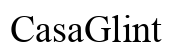Introduction
Are you considering playing games on a 27-inch monitor using a stretched resolution? Many gamers are exploring the benefits of stretched resolutions to enhance their gaming experience. This trend is particularly popular among competitive gamers, especially in FPS (First-Person Shooter) games. However, many are still unsure about how it works and whether their monitors support this feature.
In this blog, we’ll delve into the possibilities and implications of playing with a stretched resolution on a 27-inch monitor. We’ll address the setup process, weigh the pros and cons, examine gaming performance, and summarize feedback from users and experts.

Understanding Stretched Resolution
Stretched resolution involves altering the default aspect ratio of your monitor’s display. Instead of using the standard 16:9 ratio commonly found in 27-inch monitors, players opt for an aspect ratio like 4:3 or 5:4. This method effectively stretches the image horizontally, making certain game elements appear larger.
Gamers prefer this setup primarily because it enhances the visibility of opponents and elements within the game environment. For instance, in FPS games, a broader and larger view can provide a tactical advantage by making adversaries more visible. To achieve this, resolutions like 1280×960 or 1024×768, traditionally intended for older screens, are stretched to fill a 1920×1080 display.
These adjustments aren’t limited to competitive advantages; some players appreciate the nostalgic feel or aesthetic appeal of a stretched resolution. Understanding the technicalities and visual changes can help you decide if it’s right for your gaming style.

The Benefits and Drawbacks of Stretched Resolution on a 27-Inch Monitor
When considering stretched resolution on your 27-inch monitor, it’s essential to weigh both the advantages and potential downsides.
Benefits:
- Enhanced Visibility: Enemies and objects become larger and more conspicuous.
- Increased Field of View: A broader view of the game world offers a competitive edge.
- Personal Preference: Many gamers have aesthetic preferences for non-standard resolutions.
Drawbacks:
- Image Distortion: Stretching can lead to visual inconsistencies or distorted elements.
- HUD Issues: Heads-up display (HUD) elements may shift or become misaligned.
- System Impact: Older or less powerful systems may struggle with non-native resolutions.
Understanding these pros and cons helps in making an informed decision about whether to adopt a stretched resolution on your 27-inch monitor.
Setting Up Stretched Resolution on Your 27-Inch Monitor
To start playing with a stretched resolution, follow these steps. Ensure your monitor and graphics card support custom resolutions:
- Access Graphics Control Panel:
- For Nvidia: Open Nvidia Control Panel > ‘Change resolution’ > ‘Customize’ > ‘Create Custom Resolution.
-
For AMD: Open Radeon Settings > ‘Display’ > ‘Create Custom Resolution.
-
Input Custom Resolution:
- Choose a lower resolution that maintains the desired aspect ratio, such as 1280×960.
-
Ensure the refresh rate matches your monitor’s capability.
-
Apply and Test:
- Apply the custom resolution.
- Launch your game and select the new resolution from the settings menu.
-
Adjust any in-game aspect ratio settings if available.
-
Adjust Display Scaling:
- In Nvidia Control Panel: Go to ‘Adjust desktop size and position’ > ‘Scaling’ > select ‘Full-screen.
-
In AMD Radeon Settings: Head to ‘Scaling Mode’ > choose ‘Full-panel.
-
Fine-tune Game Settings:
- Depending on the game, you might need to tweak further in-game settings to optimize the display for stretched resolution.
By following these steps, you’ll have a stretched resolution setup that enhances your gaming experience on a 27-inch monitor.

Gaming Experience and Performance Metrics with Stretched Resolution
When evaluating how stretched resolution impacts your gaming experience, consider both performance metrics and in-game visuals. FPS games like CS:GO or Fortnite particularly benefit from these settings, providing wider fields of view and larger character models.
Performance Metrics:
- Frame Rate: Generally, flipping to a lower but stretched resolution can increase frame rates, as fewer pixels need rendering.
- Latency: Reduced latency as your graphics card has less workload. Improves response time in competitive games.
- Stability: Some setups might face stability drops due to non-native resolutions.
Gaming Visuals:
- Field of View (FOV): Expand your view horizontally. Targets may appear larger, easing aiming tasks.
- Textures: Textures might blur or pixelate due to stretching, especially in older games or those not optimized for varied resolutions.
- User Interface: Some UI elements may stretch or displace, causing inconvenience.
Understanding how stretched resolution customization affects visuals and performance metrics underscores the need to fine-tune settings for each game type.
User Feedback and Expert Opinions
Gamers and tech enthusiasts have shared varied opinions about using stretched resolution on a 27-inch monitor. Most FPS gamers favor the setup, citing improved enemy visibility and aiming precision. Content creators and streamers also prefer it, noticing boosted engagement from audiences who appreciate the clearer visuals.
Experts acknowledge the benefits while cautioning about downsides related to image quality and potential eye strain from prolonged use. They advise starting slowly, testing which resolutions work best for individual games, and being mindful of monitor limitations.
Overall, user feedback and expert opinions suggest that the competitive edge in FPS games makes stretched resolution desirable, but it should be optimized for personal preference and system capabilities.
Conclusion
Playing with stretched resolution on a 27-inch monitor offers unique advantages for gamers seeking to enhance their performance, especially in competitive scenes. By understanding the technical setup, benefits, and drawbacks, you can make an informed decision that suits your gaming style and system capabilities.
Frequently Asked Questions
Can all 27-inch monitors support stretched resolution?
No, not all 27-inch monitors support stretched resolution. Compatibility depends on the monitor’s hardware and your graphics card’s ability to handle custom resolutions.
Does using stretched resolution affect the lifespan of my monitor?
Regularly using stretched resolution does not impact the monitor lifespan. However, incorrect settings or pushing beyond the monitor’s intended specifications may cause issues, so handle with care.
How does stretched resolution impact gameplay performance in FPS games?
Stretched resolution in FPS games can enhance performance by offering increased frame rates and improved enemy visibility, translating to quicker response times and a competitive advantage.