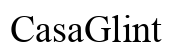Introduction
Bluetooth headphones have revolutionized how we experience TV viewing. These wireless devices offer an immersive audio experience, free from the hassles of tangled cords. With numerous options available in the market, choosing the right pair can be a daunting task. In this buyer’s guide, we’ll walk you through the best Bluetooth headphones for TV viewing in 2024. We will discuss the benefits of using these headphones, the essential features to look for, and review some of the top models available. By the end of this guide, you’ll be better equipped to make an informed purchase.

Benefits of Using Bluetooth Headphones for TV
Bluetooth headphones offer several advantages for TV viewers. One of the most significant benefits is wireless convenience. Without the need for cords, you can move around freely without missing a moment of your favorite show. This mobility is especially useful if you often multitask while watching TV.
Another benefit is improved sound quality. Many high-end Bluetooth headphones feature noise-cancellation and superior sound technology, making your viewing experience more immersive. This is particularly beneficial for those who live in noisy environments or want to enjoy a home-theater-like experience.
Additionally, Bluetooth headphones can benefit households with different schedules or preferences. If you want to watch TV late at night without disturbing others, Bluetooth headphones offer a private listening experience. This way, everyone gets to preserve their peace while you enjoy your show.

Key Features to Look for in Bluetooth Headphones for TV
Choosing the right Bluetooth headphones involves considering several key features. First and foremost, look for low latency. Audio delay, or latency, can disrupt the viewing experience. Low-latency headphones, often using aptX Low Latency, ensure that audio syncs perfectly with on-screen action.
Battery life is another critical feature. Watching TV often involves extended periods, so opting for headphones with long battery life ensures uninterrupted viewing. Ideally, look for models that offer at least 20 hours of battery on a single charge.
Comfort is also essential. Since TV viewing sessions can be lengthy, you need headphones with cushioned ear pads and adjustable headbands. This ensures you can wear them for extended periods without discomfort.
Additionally, sound quality should not be compromised. Look for headphones with balanced audio output and enhanced bass for a more immersive experience. Some models also come with virtual surround sound features, elevating your viewing experience to new heights.
Lastly, easy connectivity is important. Ensure that the headphones you choose can easily connect to your TV and other devices. Many modern TVs have built-in Bluetooth, but if your TV doesn’t, you might need a separate Bluetooth transmitter.
Top Bluetooth Headphones for TV Viewing in 2024
Here, we review some of the best Bluetooth headphones for TV viewing in 2024, taking into consideration the features discussed.
Brand A Model X: Features and Review
Brand A’s Model X stands out with its exceptional sound quality and low latency. Equipped with aptX Low Latency, it ensures that the audio is perfectly in sync with the video. The over-ear design, combined with plush memory foam ear pads, offers excellent comfort for long viewing sessions. With a battery life of up to 30 hours, Model X ensures you can enjoy multiple binge-watching sessions without frequent recharging. Moreover, it boasts an intuitive touch control for easy navigation, making it a great pick for frequent TV viewers.
Brand B Model Y: Features and Review
Model Y from Brand B is known for its superior noise-canceling capabilities. This feature is particularly useful if you live in a noisy environment and want an immersive TV viewing experience. Besides noise cancellation, Model Y offers crystal-clear sound quality with deep bass, enhancing the overall audio experience. With a battery life extending to 25 hours, you’ll rarely have to worry about running out of power. The lightweight design and adjustable headband make it suitable for extended wear, providing both comfort and high-quality audio performance.
Brand C Model Z: Features and Review
Brand C’s Model Z is a versatile option designed for various uses, including TV viewing. Highlighting multi-device connectivity, you can easily switch between your TV and smartphone without pairing issues. The headphones provide excellent sound clarity with balanced audio output, ensuring a pleasant listening experience. Virtual surround sound is another notable feature that makes Model Z unique, giving you the feeling of being in a cinema. With a comfortable ergonomic design and up to 28 hours of battery life, it is a solid choice for any TV enthusiast.

How to Connect Bluetooth Headphones to Different TV Models
Connecting Bluetooth headphones to your TV can enhance your viewing experience significantly. Here’s a detailed guide on how to do it with different TV models.
Connecting to Smart TVs
Most modern smart TVs come with built-in Bluetooth capabilities. To connect your Bluetooth headphones, simply:
- Turn on your TV and navigate to the ‘Settings’ menu.
- Locate the ‘Bluetooth’ option and turn it on.
- Set your Bluetooth headphones to pairing mode.
- Select your headphones from the list of available devices on your TV.
- Once connected, verify audio output through your headphones.
Using Bluetooth Transmitters for Non-Bluetooth TVs
For TVs without integrated Bluetooth, a Bluetooth transmitter is required. Follow these steps:
- Purchase a compatible Bluetooth transmitter.
- Connect the transmitter to your TV’s headphone jack or audio output port.
- Set the transmitter to pairing mode.
- Put your headphones in pairing mode as well.
- The transmitter and headphones should pair automatically.
Troubleshooting Common Connection Issues
Occasionally, you might face connectivity issues. Here’s how to troubleshoot common problems:
- Ensure that your headphones and TV are within range.
- Check the battery levels on both devices.
- Restart both the TV and headphones to reset the connection.
- Make sure no other Bluetooth devices are interfering with the connection.
- Refer to the user manuals for specific troubleshooting steps.
Conclusion
Bluetooth headphones can significantly enhance your TV viewing experience, offering wireless convenience, superior sound quality, and personal listening. We hope this guide helps you choose the right Bluetooth headphones and understand how to connect them to your TV. With the right pair, your movie nights, binge-watching sessions, and late-night TV marathons will be more enjoyable than ever.
Frequently Asked Questions
Are all Bluetooth headphones compatible with TVs?
Not all Bluetooth headphones are compatible with TV Bluetooth protocols. It’s essential to check for low-latency options like aptX Low Latency to ensure sync between audio and video.
How to pair multiple headphones simultaneously?
To pair multiple headphones, you’ll need a Bluetooth transmitter that supports dual audio output. Follow the transmitter’s instructions to pair both sets of headphones.
How do I reduce audio latency while watching TV?
Reduced audio latency can be achieved by using low-latency Bluetooth headphones with aptX Low Latency codec and ensuring your TV or transmitter supports this feature.